
Security Features: Premium vs. Budget Smartphones
Picture this: you’ve just downloaded a new banking app and filled in all your details. As you hit “confirm,” a worry pops up—is my phone secure enough for this?
It’s a fair question in an age where our smartphones are practically digital vaults. These devices now hold more personal information than ever. They store data from online shopping, mobile banking, health records, and private chats. But does the price of your phone correlate with how secure it is?
In this blog, we explore smartphone security. We compare budget phones with the stronger protections of premium devices. No matter if you have a £150 phone or a £1,200 flagship, knowing your phone’s security features is key. It can bring you peace of mind or lead to a privacy nightmare.
Let’s break it down and see where your phone stands.
Understanding Smartphone Security: A Quick Primer

Before diving into the nitty-gritty, let’s get on the same page.
Smartphone security: Essential Security Tips for 2025) encompasses:
- Biometric authentication (like fingerprint or facial recognition)
- Operating system (OS) updates
- Encryption of data
- App permission controls
- Secure boot and hardware-level protections
- Malware detection and sandboxing
While both budget and premium phones offer some level of these features, the extent and robustness can vary dramatically.
Operating System Updates: The Unsung Hero of Mobile Security

Why Updates Matter
Security patches aren’t just routine – they’re crucial. Hackers are always looking for loopholes, and OS updates are how manufacturers seal those cracks.
Premium Phones: Faster, More Reliable Updates
Brands like Apple, Samsung (especially Galaxy S and Z series), and Google Pixel deliver:
- Monthly security patches
- Longer support lifespans (5–7 years in some cases)
- Priority rollouts
With premium devices, you’re essentially first in line for critical updates — a major win for security.
Budget Phones: Delayed or Dropped Support
Unfortunately, many budget devices, particularly from lesser-known brands or Android one-offs, may:
- Delay updates by weeks or months
- Offer limited support (1–2 years)
- Skip some updates altogether
This gap in protection leaves budget phone users vulnerable to known exploits.
Key Insight: If your phone’s OS is outdated, even the best antivirus app won’t save you.
Biometric Security: Face-Off Between Face and Fingerprint
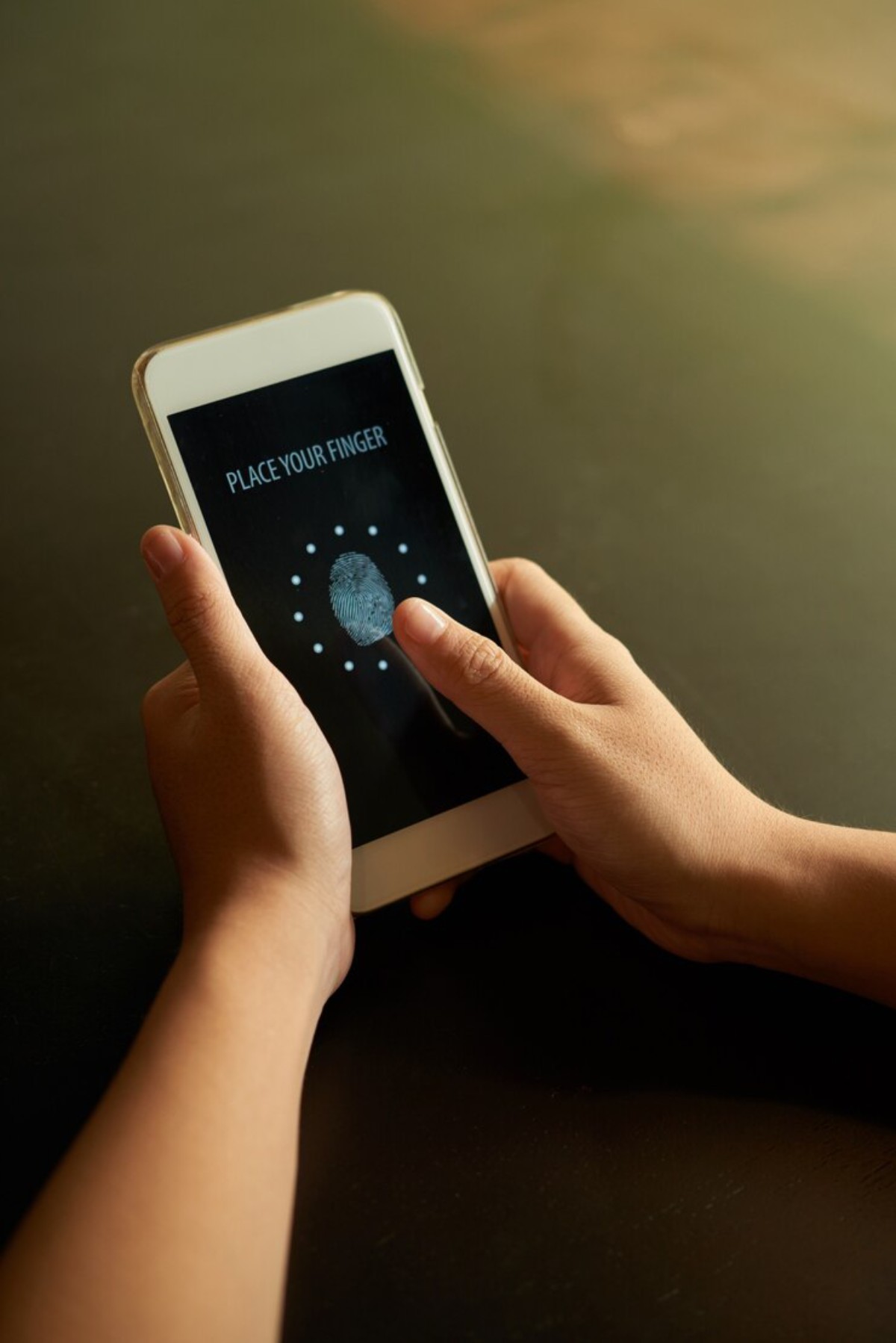
Premium Devices: Advanced and Multifactor Options
Flagships often come with:
- 3D facial recognition (e.g., Apple Face ID)
- Ultrasonic fingerprint sensors
- Under-display fingerprint readers
- Multi-factor authentication integration
These features are generally more secure and faster thanks to better sensors and AI-powered recognition.
Budget Phones: Functional, But Less Sophisticated
You’ll still get:
- Capacitive fingerprint scanners (often rear-mounted)
- 2D facial recognition (camera-based, easier to spoof)
While these do the job, they’re easier to bypass and often slower or glitchier in low light or when your hands are wet.
Real-World Tip: If your budget phone has both fingerprint and PIN, use them together for double security.
Encryption and Secure Boot: Guarding the Gates
Encryption Explained
This is the process of encoding your data so it can’t be read without the proper credentials — think of it as scrambling your diary in a secret language.
Premium Phones: Encrypted by Default with Secure Hardware
Apple encrypts data on iPhones automatically with its Secure Enclave. Samsung uses Knox, a multi-layered security platform that’s even approved by governments.
In these devices, security starts at the hardware level — even if stolen, your data is virtually unreadable.
Budget Phones: Often Lacking Secure Elements
While Android mandates encryption, not all budget phones:
- Implement it at the hardware level
- Use secure boot mechanisms
- Offer trusted execution environments (TEE)
Some even disable features like full-disk encryption to save costs or boost speed, especially on older budget models.
Analogy: Think of it like living in a flat — both high-end and low-cost ones might have locks, but the penthouse has guards, cameras, and a biometric gate.
Pre-installed Apps and Bloatware: A Hidden Risk
Premium Devices: Cleaner Experience
Google Pixel and iPhones come with minimal bloatware. Samsung’s One UI does add extra apps, but they’re generally vetted and can be uninstalled or disabled.
Budget Phones: Packed with Bloat and Potential Risk
Many budget phones are loaded with:
- Pre-installed third-party apps
- Adware or promotional software
- Apps that can’t be uninstalled
These apps may:
- Collect data silently
- Run in the background
- Pose security risks if not frequently updated
A 2023 study by CyberNews found that 65% of budget Android devices had unsafe pre-installed apps with access to sensitive permissions.
Red Flag: If your phone came with a dozen apps you never asked for and can’t delete, you might be carrying more risk than you realise.
App Permission Control: Who’s Watching You?
Premium Devices: Granular Control and Prompts
Premium devices often run newer OS versions with:
- Per-use permission prompts
- Detailed breakdowns of app access
- Permission dashboards
This allows you to control what each app sees — microphone, camera, location, etc.
Budget Phones: Limited or Outdated Control
Older Android versions on budget phones:
- May not support fine-tuned permission management
- Can allow apps to run amok in the background
- Might not alert you to abnormal behaviour
Pro Tip: Always review app permissions — even on newer budget devices. Disable anything unnecessary.
Third-Party App Stores and Rooting: More Tempting on Budget Phones
Let’s be honest — with less internal storage or limited features, budget users are more likely to sideload apps or explore unofficial app stores. That’s where things get risky.
Premium devices often discourage or completely block such behaviour unless explicitly unlocked.
Budget devices, on the other hand:
- Make it easier to root
- Offer less security control over installations
- Sometimes push sketchy in-house app stores
Real Scenario: In a 2024 incident in Europe, thousands of budget phones were infected with spyware through a dodgy weather app downloaded from a third-party store.
Network and Wi-Fi Protections: Are You Safe on the Go?
Premium Phones: Smarter, Safer Connections
Features often include:
- Secure DNS and VPN services
- Automatic detection of unsafe Wi-Fi
- MAC address randomisation
- eSIM with network-switching protection
Apple’s iCloud Private Relay, Samsung Secure Wi-Fi, and Google One VPN all add layers of safety when you’re out and about.
Budget Phones: Basic Connectivity, Less Protection
You may still connect to Wi-Fi and mobile networks, but:
- Fewer built-in VPN or anti-tracking tools
- Limited safe browsing protocols
- Rarely offer secure DNS
If you regularly use public Wi-Fi — coffee shops, airports, or malls — your data may be more exposed on a budget device.
Helpful Suggestion: Install a trusted VPN service on your budget phone — it’s a great security boost.
Case Study: Sarah’s Wake-Up Call
Sarah, a freelance writer in London, used a £130 budget smartphone for everyday tasks. After clicking a link in what seemed like a delivery notification text, her phone froze. Later, she noticed unusual activity on her bank account.
Turns out, the device hadn’t received security updates in over 9 months. The phishing link exploited an old Android vulnerability, allowing remote access.
Lesson learned? She now uses a mid-range device with a solid update schedule and keeps auto-updates ON.
Premium vs. Budget: Summary of Security Differences
| Security Feature | Premium Smartphones | Budget Smartphones |
| OS Updates | Fast, regular, long-term | Delayed, sometimes skipped |
| Biometric Security | Advanced and robust | Basic, sometimes unreliable |
| Encryption & Hardware Security | Strong, often military-grade | Software-level, sometimes missing hardware support |
| Bloatware | Minimal or manageable | Often excessive and risky |
| App Permissions | Granular and current | Basic or outdated |
| Network Protection | VPNs, secure DNS, alerts | Limited or manual |
| App Store Control | Strict and secure | Looser, prone to sideload risks |
Conclusion: Security Shouldn’t Be a Luxury
Let’s be real—not everyone can afford £1,000+ smartphone. But your digital safety shouldn’t depend on your budget.
While premium devices do offer top-notch security features, there are ways to secure a budget phone, too:
- Stick to official app stores
- Keep your OS and apps updated
- Use biometric + PIN combos
- Install reputable antivirus/VPN apps
- Review app permissions regularly
At the end of the day, awareness is your strongest defence. Know what your device offers — and what it lacks — so you can fill the gaps smartly.


